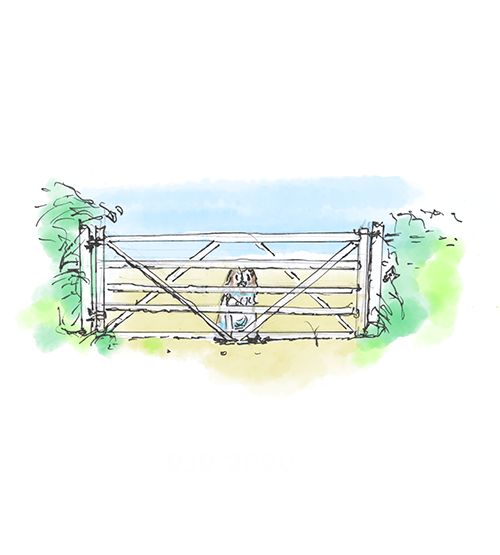Lowering the barrier to entry?
Our first book is finished, sat in all its glory as InDesign, Photoshop and pdf files on my desktop and in the cloud. Time to go to print!
Print on demand is a growing area, and the software developer and early adopter in me was keen to try it out.
We decided to use Amazon's print on demand service, Kindle Direct Publishing (KDP). This comes with some compromises, although when balanced against the traditional route to publishing, we feel we can accommodate them. And, besides the printing, Amazon is clearly a massive distribution and marketing machine.
Configuring the book through the KDP was straightforward. A printer's proof was ordered.
First Issue.
Apparently undocumented (or at least I couldn't find it the morning after the disappointing delivery) was the addition, by Amazon, of a final "printed in the UK by Amazon" page. Amazon including this is not, in itself, an issue, but documenting it up front, or warning of it during file validation, would have saved a lot of time and worry.
Why?
Some explanation.
Print on demand means that you have no need to get books printed before you sell them. An order comes in to Amazon and Amazon then prints an individual copy of the book and mails it direct to the purchaser.
To set up a book on this service, you have to upload a cover file for the four page cover section (front cover, back cover, two blank endplates) and a contents file which will also be a multiple of four pages. In our case, 28 pages.
What Amazon does not seem to tell you is that it will append a printer's page to the end of your contents file.
When you upload a 28 page contents file, Amazon adds a 29th page, and the printing process then also adds three blank pages because the books get printed in multiples of four pages. This might not matter in a 300-plus page mass market paperback, but it looks really incompetent in a 28 page children's book.
The answer, buried in a forum full of other unfortunates experiencing the same problem would appear to be to upload your book contents file in a multiple of four pages minus 1.
With no official evidence to back up this suggested solution I took a time gamble and, for the second proof, uploaded a 27-page content file.
I have now sat down with a glass of something and will update you in the next post.